Discover Features
Know how to Unlock Efficiency, Streamline Workflow, and Boost Productivity
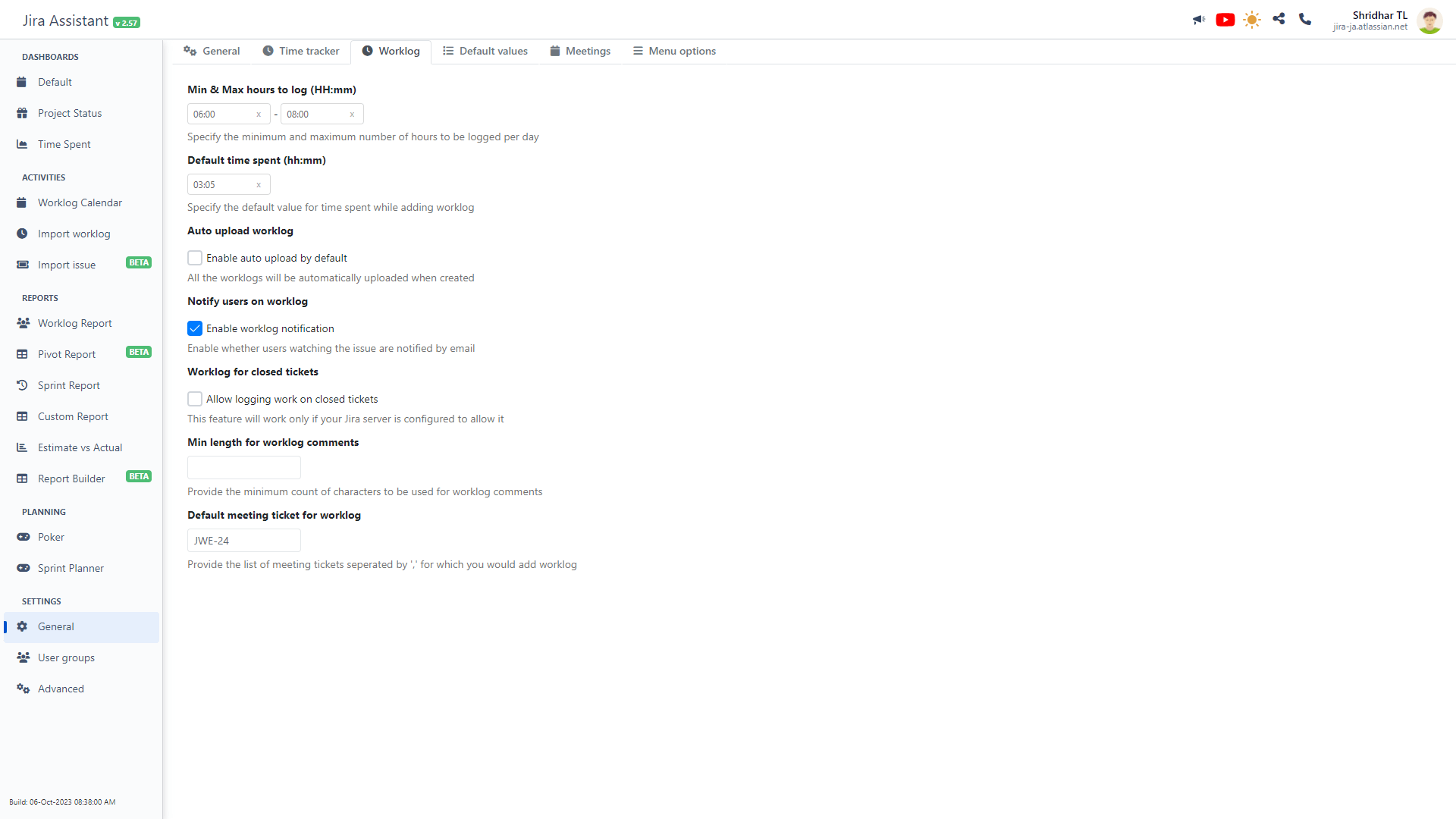
Advanced settings
Advanced settings encompass a range of configurations that offer granular control over the technical aspects of the extension. The page employs a grid structure, where rows represent various available configuration options, and columns pertain to individual instances. For some settings, adjustments to default values can impact all instances. Below are the available configuration options.
- Integrated On: This field serves informational purposes, displaying the integration date of individual instances. Note that older installations might lack accurate dates due to versions without proper capture.
- Jira Server URL: Specify the base path URL for Jira server API access. This should only include the base path and not direct to specific APIs or pages.
- Jira User ID: This Jira user ID is primarily for display purposes in reports. Ensure it matches your Jira user ID to avoid potential functionality disruptions.
- Email ID: This serves the same purpose as the "Jira User ID" configuration.
- Open Tickets JQL: The "My Open Tickets" gadget utilizes this JQL to fetch a list of tickets from Jira. If you're dissatisfied with the default JQL or if certain statuses in Jira have been renamed, this query could cause issues while fetching data. You can manually modify the query here.
- Ticket Suggestions JQL: The Jira ticket suggestions fields seen throughout this extension, like in "Add Worklog," "Settings," etc., utilize this query to retrieve suggestion lists. After the initial retrieval, the list may be cached for performance reasons.
- Disable Jira Issue Updates: Starting from v1.2, you have the option to receive notifications for changes in Jira tickets you're involved in. Enable or disable this feature using this configuration.
- Jira Updates JQL (Used to Fetch Updates from Jira): This configuration fetches issues modified after your last viewing.
- Enable Tracking User Actions (Anonymous, Google Analytics): As developers, we seek insight into frequently used features to enhance customizations. Analytics help us track feature usage without capturing personal information. Refer to our privacy policy for more details. This configuration lets you decide whether to send us anonymous usage reports.
- Enable Tracking Exceptions (Anonymous): Similar to usage reports, we want to know about any issues/errors you encounter. This aids us in rapid issue resolution and a better experience for you. Learn more in our privacy policy.
- Disable Notifications from Developer: Developers strive to keep you informed about issues or upcoming features in Jira Assistant. While you can disable this feature using this configuration, we strongly advise against it.
Note:
- For most cases, changes to configurations take effect during your next extension visit or upon refreshing the extension using the "F5" key.
- Exercise caution when modifying settings within the Advanced Settings page. Incorrect configurations may lead to failures and instability within the extension.