Discover Features
Know how to Unlock Efficiency, Streamline Workflow, and Boost Productivity
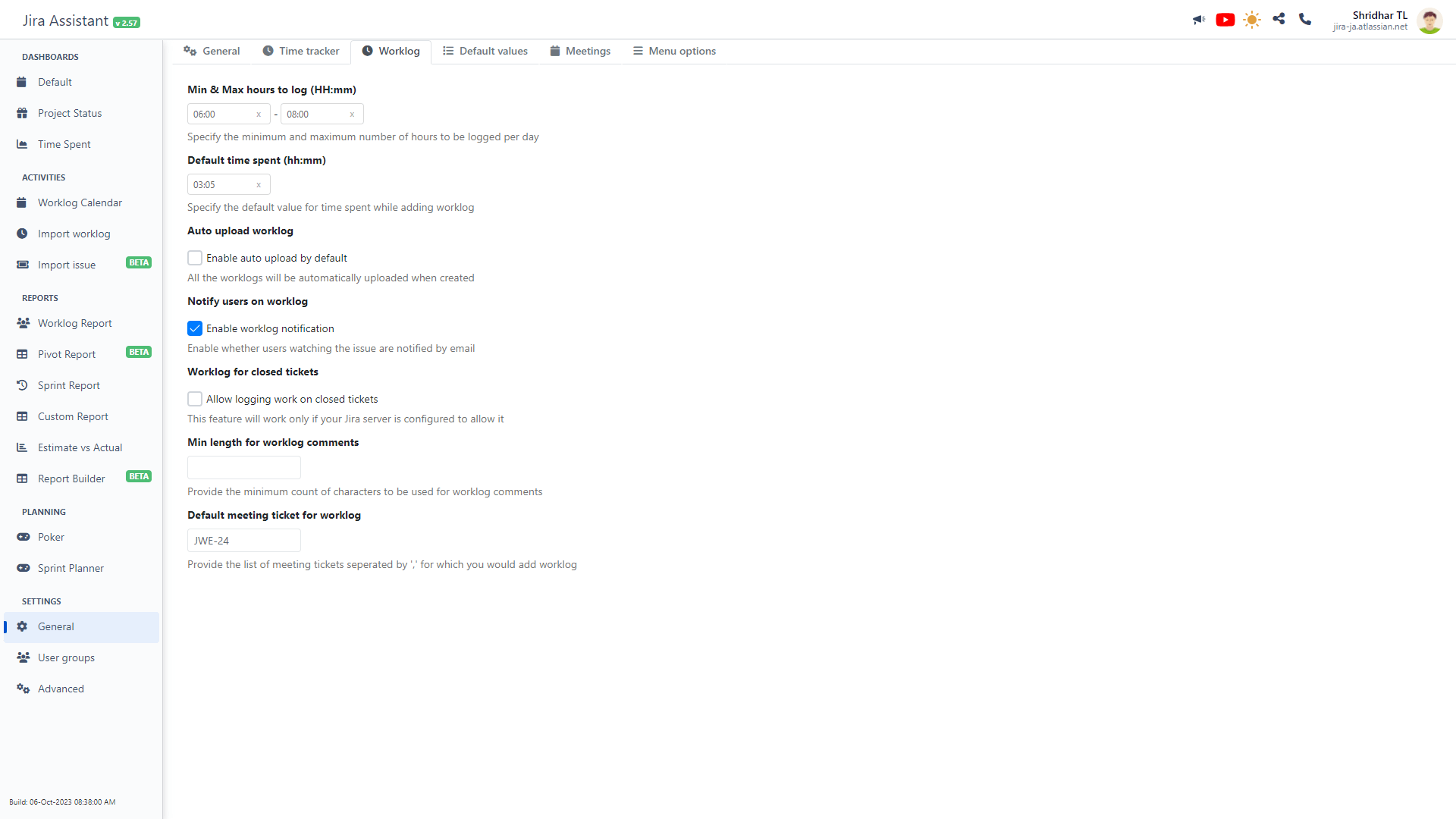
User groups
All the reports you pull from Jira would be in some way related to the users who is using Jira. Hence everywhere you would need to provide user list as input to reports. Moreover most of the users would be generating various reports for same set of users. Hence it makes sense to pull out the user list configuration as a separate page and reuse same list across reports. Hence you can configure the user list once and everywhere you can make use of the same list.
From any of the reports, if you make changes to the user list, it doesn't get saved permanently, hence, at times when you just wanted to pull reports for few set of uses, you can just remove other users and generate report. As the changes will not be saved, when you come back next time, still all the users will be available in the list for generating report. This is an alternate approach rather than providing checkbox for selection of users while generating report.
Note:
- Be mindful that, users added from individual reports will be available only for the current session and won't persist after you navigate away from that specific report.
- Any users added within the User Group section will be persisted and can be accessed from any gadgets or reports through out the tool.
